Keeping track of important recommendations can sometimes feel overwhelming, especially when you have to click through multiple pages or deal with inconsistent information. This update makes it easier for small business owners like you to review suggestions more smoothly and accurately.
When you’re reviewing recommendations, the last thing you want is to waste time navigating through pages or second-guessing the accuracy of issue counts. Having a table that loads more information as you scroll means you can see more insights quickly without interruptions. Consistent issue counts across different sections also help you trust the data and make better decisions faster.
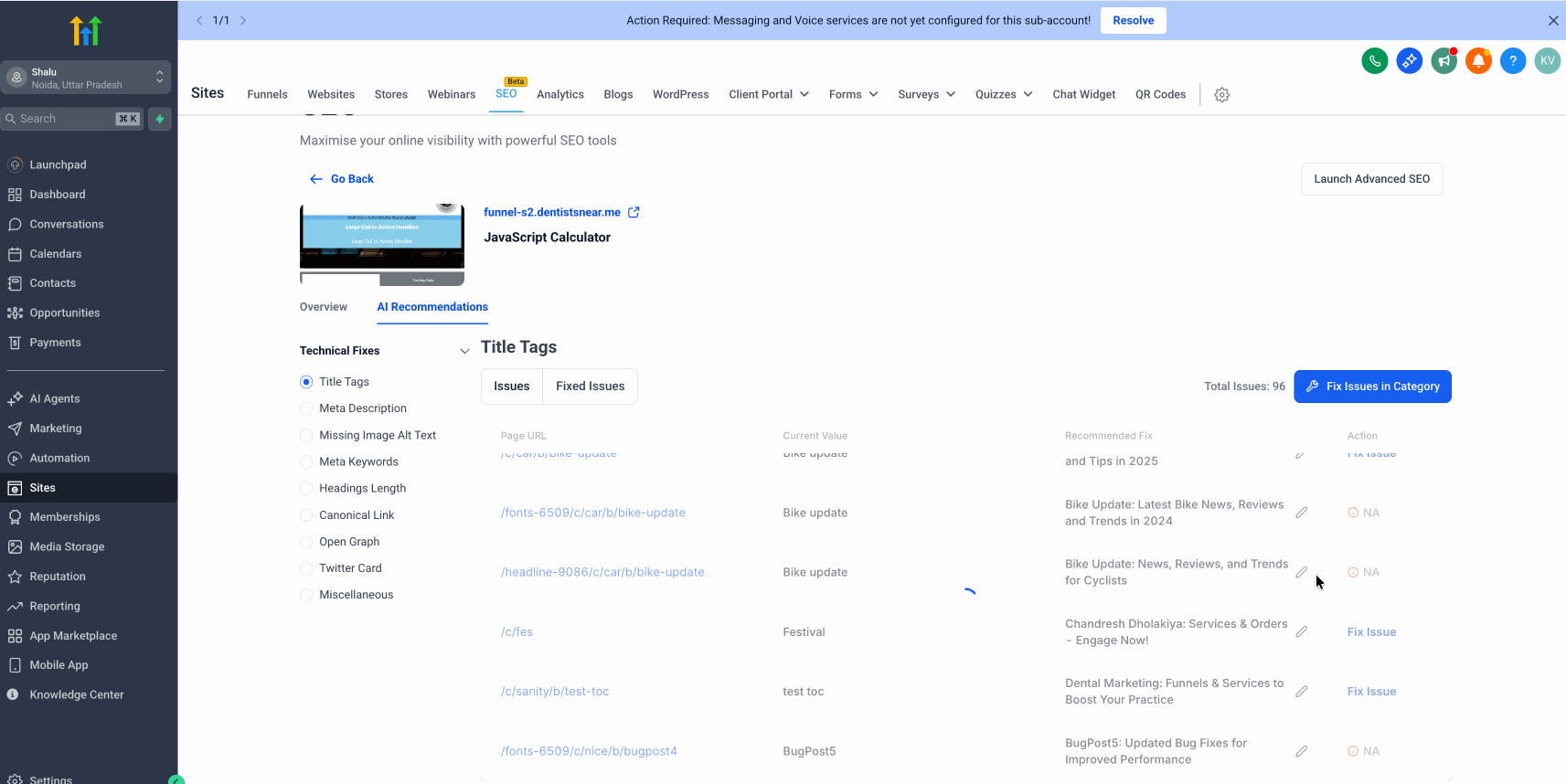
Spending less time navigating your recommendations means more time acting on them—helping you improve your business operations and save money in the long run.